Key Features
- Extensive Libraries
(Over 100 task-related libraries with almost 3000 objects)
- Vector Drawing Tools
(Professional vector drawing tools that allows users to create lines, arcs, circles and rectangles)
- Smart Connectors
(Show relationship between objects that automatically reshape when objects are moved)
- Intelligent Objects
(Create objects that are controlled by formulas and mathematical functions)
- Speed Up Your Work
(Helpful tools allow you to create schemes and diagrams faster)
- Internet integration
(Create HTML web pages of your diagrams in seconds)
- XML and Open Formats
(Create open textual formats)
- Conversion of Visio Documents
(Convert Microsoft Visio files into Concept Draw or vice versa)
- Data Exchange with Other Applications
(Convert drawings into a variety of applications and files types)
- Precise Drawing
(Accurate drawing techniques allow support for scaling and customizable grids)
- Cross-platform Compatibility
(Works under both Macintosh and Windows based operating systems)
The basic premise behind concept draw is to create a variety of diagrams that include flowcharts, organisational charts, marketing diagrams, database diagrams, network diagrams, web site plans, office layouts and various other drawing designs. The interface of Concept Draw is reminiscent of Microsoft Visio and the interface is split into three sections with the top section for menus, the left pane for the tool palettes and the right window as your workplace. It does take awhile to familiarise yourself with the interface but considering how powerful the program is, it is a small price to pay. The beauty of Concept Draw is that it is compatible with both Microsoft Windows 98 or higher and the Macintosh running System 8.0 or later. Apart from universal accessibility in both Windows and Macintosh based operating systems, the main web page of Concept Draw has a nifty little utility that allows you to convert Visio files into files that are recognisable by the program. The beauty of this program is that you can even convert Concept Draw files into Microsoft Visio files so you are not limited to just one program.
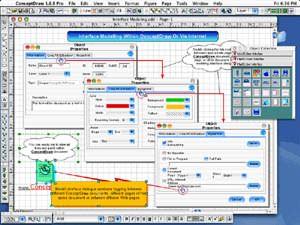
Creating flowcharts has never been easier and the program caters for a variety of effects for your diagrams that include colours, shadows, gradients and various aligning tools so you don't have to worry yourself with too much of the schematics. The program also contains over 50 templates that allows the novice and business user to automatically start creating their own designs. Apart from the variety of different objects the user has access to, the program also allows you to import and export your designs into a variety of popular file types that includes bitmap files, JPEG and GIF. The beauty of Concept Draw is that you can also output your files into HTML so that you can display your designs on web pages or even e-mail service users or students. Concept Draw also comes with a "free" viewer that can load Concept Draw files and is the perfect accessory to distribute your files.
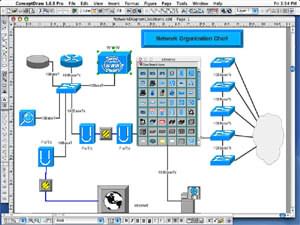
Concept Draw also supports a vector drawing program that allows you to draw a variety of shapes that include lines, arcs, circles, squares, rectangles that can then be easily joined together to showcase your professional drawings. The smart connectors allow you to show the relationships between objects and when these objects are moved, they automatically reshape, thus saving a considerable amount of time. The interface of Concept Draw is fairly user friendly and it is only a matter of selecting the symbol and then dragging it into the workspace area of your diagram. Then simply, use the connector lines and you have a professionally linked diagram that allows you to join symbols together, rearrange, move and connect new areas into the diagrams.
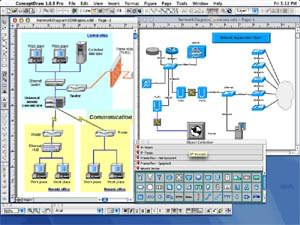
Although mentioned earlier, Concept Draw also has the ability to open a myriad of file types that not only includes the more common file types such as JPEG and GIF but also TIFF, TGA, PPT (Microsoft Power Point) and also save in a variety of other file types for a variety of cross-compatibility.
This review has only just briefly touched on the power of this program and not only can you make professional looking flow charts but it also performs a variety of other features such as web page design modelling, ideal for creating science and engineering diagrams, creating floor plans and even an extremely professional drawing program that allows you to create your own illustrations. With almost identical features to that of Microsoft Visio, I would strongly suggest that users check out either Concept Draw Standard or Professional before considering the competition.
- Andrew B



