|
ZoneAlarm ForceField
(Single User)
ZoneAlarm is known for various aspects of
internet security and is a trusted name within the global community.
Their current foray into the market is ZoneAlarm ForceField that
basically gives the user added protection while using online banking,
online shopping and in general, browsing the internet.
It should be noted that ZoneAlarm
ForceField is a separate program from your standard internet security
programs and provides added browser protection from drive-by-downloads,
browser exploits, phishing, spyware and nefarious key loggers.
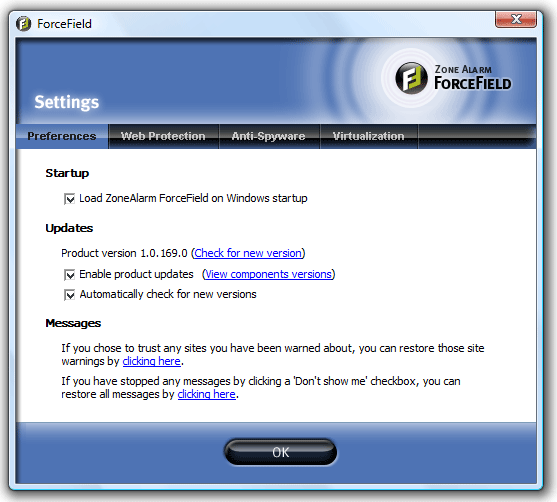
Research research has suggested that 47% of internet users believe that
they are more susceptible to cyber crime compared to more traditional
crimes such as burglary or assault. Needless to say, this is an alarming
trend and whenever additional protection is available, users should jump
on the opportunity.
With that said, ZoneAlarm ensures that
personal information is thoroughly protected and for a recommended
retail price of $29.95, there is little to complain about in this
software package which gives the user an additional level of protection.
Features of ZoneAlarm ForceField:
-
Virtual Browsing
creates a temporary clone of your browser so that anything you do on
the web runs in a protected shell – keeping you and your PC safe.
-
Anti-Phishing
identifies and stops fraudulent websites that trick you into
revealing personal data. Uses signatures and heuristics to protect
you from even the most recent scams.
-
Key log and screen
grab jamming prevents malware from capturing user data during online
banking and shopping.
-
Spyware Flushing
auto-cleans your web browser memory each time you close it, wiping
away spyware and other dangers.
-
Spy Site Blocking
detects and blocks websites known to distribute spyware.
-
Dangerous download
detector scans every file a user downloads from the browser then
alerts users before saving a dangerous application.
-
Web site safety
check examines the credentials on every website visited, so user
knows if the website is a safe place to enter data.
-
On the fly file
encryption protects the data users submit online from spyware.
-
Private Browser
deletes all trace of a user’s online session in their browser and on
any computer to protect the their surfing privacy.
The installation process of ZoneAlarm
ForceField was quite a simplistic process and after a brief installation
process, our PC successfully had the program installed on our computer
and was silently protecting our web browsing.
The system requirements of ForceField
require a Pentium III 1Ghz or higher and at least 512MB of RAM. On our
test machine, AMD Phenom 9600 with 4GB of RAM we noticed a slight
performance issue with web browsing, however it was barely noticeable.
The program also installs an icon in the system tray and a ForceField
toolbar appears in the browser.

The most impressive feature of ForceField is the "Virtual Browsing"
feature that basically creates a "clone" of your web browser, ensuring
that nothing nefarious can infect your system. This prevents a variety
of unauthorised attempts to access your computer such as cookies or
programs being unwittingly installed. This feature is activated using
the "Private Browser" button and ensures that no personal information is
stored or displayed. The only downside to this is that you need to input
your information time and time again for additional protection, in
theory a small price to pay.
The program contains a great key log and screen grab feature that
ensures your personal details cannot be stolen which is important for
online banking and shopping. Other security features such as spyware
flushing, spy site blocking adds a different level of security to your
PC. The program also warns you of potential dangerous sites which is a
useful feature and improves your overall safety of internet browsing.
In conclusion, ZoneAlarm ForceField doesn't replace your current
internet security suite but offers the user additional protecting when
browsing the internet that we would happily recommend to a variety of
users, especially high traffic users that use the internet all the time.
It also adds additional protection while using online banking and
shopping and maybe is the must have software the year.
System Requirements for ZoneAlarm ForceField (Single User)
-
Operating System
Windows XP or Vista (32-bit)
-
Processor - Intel
Pentium III 1GHz or higher
-
Memory (RAM) Minimum
system RAM 512 MB
-
Hard Drive Space
20MB of available hard disk space
-
Other Requires
internet access; Install size approximately 4MB
|