|
Windows 7 Ultimate
(64-bit)

Although Microsoft received a bad
rap for Windows Vista, interestingly enough, our installation of that
operating system was no way near as bad as some critics had mentioned.
Even so, it did have its short falls and Microsoft actually
listened to its consumer base and with that came Windows 7, the
latest operating system from this software giant.
With a slightly
revamped interface from Windows Vista, it targeted user-friendliness and
it's easy to see that Microsoft were hoping to take away some of the
market from Apple, however only time will tell. But from our point of
view, Microsoft have a contender on their hands and this is definitely
the easiest operating system that they have developed.

The new look Windows 7 interface - Simple,
intuitive & easy to navigate
Even after using this operating system for
over three weeks now, I'm still pleasantly impressed at how it runs from
perfect backward compatibility, almost "AI" inspired learning and a
Spartan atmosphere that works well. The only issue we had was one crash
during the installation process which may have been related to hardware,
so we cannot blame that on the O/S.
Like previous versions of Windows,
Microsoft have a plethora of different versions (including upgrades and
full versions), each targeting a particular user group from
home users to large networks and even older laptops and PC's which is
definitely a step in the right direction. With that said, the three main
versions of Windows 7 are as follows;
 Windows
7 Home Premium - Designed for home and entertainment. Windows
7 Home Premium - Designed for home and entertainment.
Windows 7 Home
Premium makes it easy to create a home network and share all of
your favourite photos, videos, and music. You can even watch,
pause, rewind, and record TV. Get the best entertainment
experience and buy Windows 7
Home Premium. |
|
 Windows
7 Professional - Everything you need for business and home. Windows
7 Professional - Everything you need for business and home.
With Windows 7 Professional
you can run many Windows XP productivity programs in Windows XP
Mode and recover data easily with automatic backups to your home
or business network. You can also connect to company networks
effortlessly and more securely with Domain Join. With all the
exciting entertainment features of
Windows 7 Home
Premium, buy Windows 7
Professional the great choice for home and business. |
|
 Windows
7 Ultimate - Designed for the tech savvy user. Windows
7 Ultimate - Designed for the tech savvy user.
Windows 7 Ultimate is
the most versatile and powerful edition of Windows7.
It combines remarkable ease-of-use with the entertainment
features of Home Premium and the business capabilities of
Professional, including the ability to run many Windows XP
productivity program
s in Windows XP
Mode. For added security, you can encrypt your data with
BitLocker and BitLocker To Go. And for extra flexibility, you
can work in any of 35 languages. |
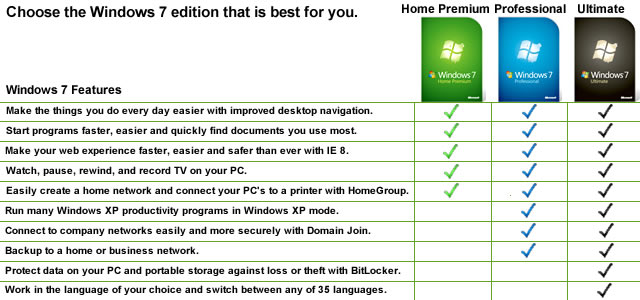
Without this review becoming another War &
Peace, it will highlight some of the great features of Windows 7
Ultimate 64-bit and will hopefully give you some indication of what you
can expect from Microsoft's latest operation system. Although Microsoft
recommend a relatively low-end system to run the software, it's always
better to aim higher than the suggested specifications. As a side note,
Windows XP did perform a little faster than Windows 7 but then again,
Windows 7 has a considerable amount of more features and I must admit
that the boot-up speed of Windows is extremely impressive.
Installation
The best part of Windows 7 is definitely the installation process which
can be installed on a clean system (e.g. no operating system) or a
system with a previous version of Windows such as Vista or XP. We tested
the installation both ways but where it did shine is on a clean system
that installed in less than 30 minutes with minimal input from the user.
On a system that contains a previous
version of Windows, the installation process is a little bit more
complicated and time consuming but even so, it installed with a minimal
amount of fuss. The good thing about a previous installation of Windows
is the ability to revert back to your original O/S and we always
recommend that you backup your data. After the installation process was
completed, we were ready to begin our Windows 7 experience.
If you have devices connected to your PC
such as a LCD monitor, printer/scanner or the like, Windows 7 does a
good job at detecting these additional peripherals and install the
correct software for it, it also helps if you have an internet
connection. Although we use wired broadband, Windows 7 detected our
internet connection with no issues whatsoever, however we did have some
teething problems at the start where it did not detect our internet
connection but after a reboot it did. Interestingly enough, this problem
has stopped.
Windows 7 Features
-
Simplify your PC with
new navigation features like Aero Shake, Jump Lists, and Snap.
-
Customize Windows to
look and feel the way you like by changing themes and taskbar
programs.
-
Easy to network (with
or without a server).
-
Back up your complete
system over a network.
-
Help protect data on your PC or
portable storage device against loss or theft with BitLocker.
-
Designed to make your
PC sleep and resume quicker.
-
Takes full advantage of
64-bit PC hardware and memory.
-
Windows XP Mode gives
you the business flexibility you need.
-
Switch between any of 35 languages.
-
Watch, pause, rewind,
and record TV with Windows Media Centre.
-
Watch your favourite
DVD movies.
-
Includes integrated
video and Dolby audio codecs.
Although Windows 7 does look reminiscent of
Vista, the new streamlined interface does give users a more productive
and easy to navigate O/S experience. The most noticeable difference is
the Live Taskbar Preview that allows the user you to preview the
applications that you have opened by moving your mouse onto it. Best of
all, it supports full screen previews and easily allows you to swap and
close applications from just a click of the mouse.
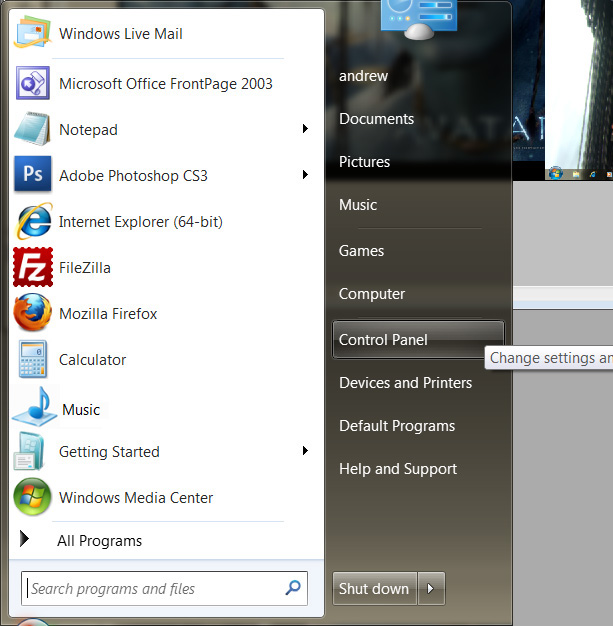
The new look "Start Menu" - Everything has
a place.
Notice the Search programs and file option. Also, the O/S memorises your
most used programs and cleverly puts their icons from number 1 to number
10. This will change, dependent on how often you use your programs.
One thing that did take some time getting
use to is the new placement of the "Show Desktop" icon which is a
brilliant feature in previous operating systems, however in Windows 7,
it has been moved to the bottom right of your screen that looks like it
is part your toolbar but it helps remove the unnecessary clutter from
your taskbar.
Windows Explorer has now been fully
integrated into all aspect of Windows and is quite minimalist at best,
see following screenshot. As you can see, it doesn't get any simpler
than this and once again ensures that all users should have no issues in
accessing this system.
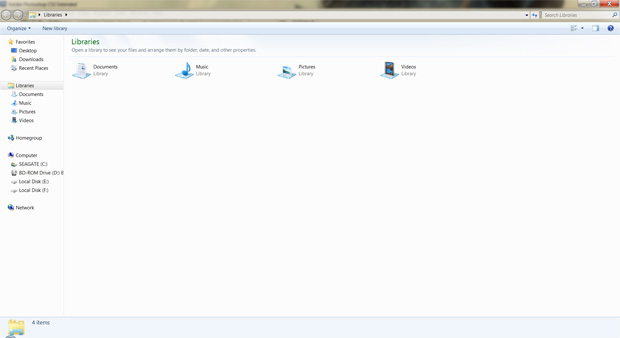
Windows Explorer
Although Vista had the "Aero" interface,
Windows 7 goes beyond and introduces some nifty little options like
"Shake". If you have quite a few windows open and you wish to minimise
them all, except the one you are using, all you need to do is click on
the windows pane, shake your mouse and presto! All your windows are
minimised, except the one you are working on. If you repeat this step,
all your windows will return.
Controlling different "windows" aka
programs or images have received a new facelift as well and the new side
by side windows feature is great as the O/S automatically splits your
windows which is great for programming or comparisons.
Of course, the interface looks like more
simplistic and less cluttered with everything neatly being places on
your menus, desktop and taskbar. Best of all, it supports full
customisation, ensuring that the user has a decent amount control over how their
operating system will look and feel. There are a variety of
great themes in Windows 7 with various categories but what I like about
the themes besides changing the colours and the like are the interesting
background pictures that they have which will change every so often,
ensuring that nothing becomes too boring.

The control panel in Windows 7 is quite
Spartan at best, however it ensures that all levels of expertise is
catered for, whether basic or professional. Programs that were once
installed in your taskbar are collected in a box in the bottom right
hand corner of your taskbar. (See above screenshot) This is definitely a
great feature, especially for users who have a considerable amount of
software installed.
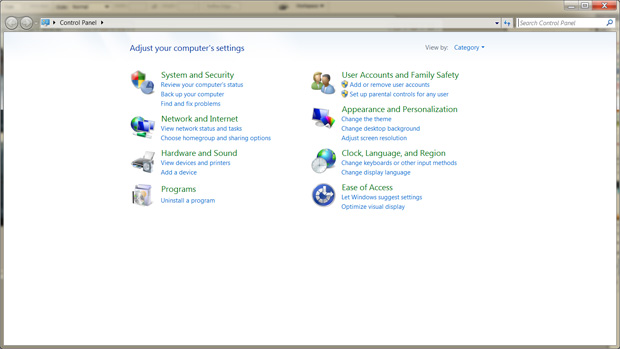
Control Panel - Streamlined
Continuing the user friendliness of the
O/S, another highlight is the "Action Center" that prompts the user if
there are any issues with their computer. This is displayed by a flag on
the taskbar and by clicking on it, the action center is opened with an
easy to read message. This may involve a variety of issues that the O/S
wants the user to address such as backups or updates to Windows
Defender. (See following screenshot) This can also be adjusted!
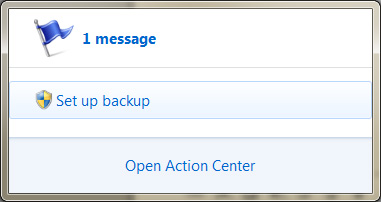
An additional feature in Windows 7 is the ability to stream multimedia
files from one computer to another via networking or even the internet.
By clicking on the stream option, you can easily share that particular
file with another computer which was extremely easy to setup, whether a
media system or another PC.
The search function in Windows Vista was fairly horrendous, however
Microsoft have revamped the interface and best of all, the speed, thanks
to their new indexing technology. Needless to say, it is similar to
online searches which ensures that people will be more at ease using and
the search results can by quite in-depth if required.
The latest version of Internet Explorer
also comes with Windows 7 and if you have been keeping up to date with
previous versions of this software, most users will not notice too many
changes. Of course, Windows 7 does not come with everything and
interestingly enough, it does not come with a mail program. What the?
That's what I thought and unfortunately you either need to install a
third party option or download Windows Live Essentials. This rather
large download comes with;

The new Internet Explorer
It's a shame that Microsoft did not include
these programs in the main operating system and whether it was done due
to an edict in their monopoly or some other reason, I must admit that I
was a little bemused but it's definitely worth the download. The new
Windows Mail does take a little time getting use to, however it has
definitely surpassed its predecessor as does Movie Maker. Family Safety
also has some great options for parents to ensure that their children
are protected as best possible while they are on the net.
For advanced users and business professionals, Windows 7 contains a neat
feature called XP Mode which is quite similar to Windows 95's ability of
running previous O/S software. However in Windows 7, XP Mode allows you
to run software packages that may not yet be compatible with this
current version of Windows in this neat little virtual environment. For
those interested in running this feature, the O/S needs an additional
1GB of RAM, 15GB of hard drive space and CPU that supports either Intel
VT or AMD-V.
The security features of Windows 7 are
considerably improved over its predecessor and like Vista, users of this
new O/S will still require a third party antivirus or internet security
program to ensure that their PC is safe. Of course this was a result of
a court case against Microsoft a few years ago. The User Account Control
(UAC) returns and is perfect for setting up various accounts and it
ensures that only appropriate users have access to certain parts of the
O/S and what software can be installed. Wish to encrypt your
data on a USB memory stick? Simple! Just run BitLocker to Go and this
will ensure that your data is protected which is ideal for businesses or
users wanting additional security on their personal files.
Internet TV, Windows Easy Transfer (moving
your old data to Windows 7), Windows Touch (touch screen displays),
Multiplayer Games (Checkers to Backgammon) and the new powerful DirectX
11, the list goes on and Microsoft have definitely done their research
in what users want and need.
Of course this review just briefly touched
on the power of this O/S and after using Windows 7 for over 3-weeks now,
I don't believe that I could migrate back to Vista or Windows XP. The
speed of the O/S is quite impressive and although Windows XP beats it on
a few aspects, Microsoft have excelled all of our expectations and have
created a powerful, fast and user-friendly system.
Even though there were a few teething
problems at the start, more specifically with our internet connection,
Windows 7 had fixed this problem. So how many crashes have we had in
three weeks? The answer is only 1 which was during the installation
stage and we needed to manually reboot the system. We even ran the
system for a week non-stop and there were no issues with memory or
slowdowns at all. Sure, it may not be perfect but it's definitely
bordering somewhere near there and Windows 7 Ultimate (64-bit) will
definitely give those naysayers something to think about, highly
recommended!
To learn more about Windows,
click here to visit Microsoft to download the Windows 7 Product
Guide or check out the official features page by clicking
here.
|