|
Vegas Movie Studio HD
Platinum 10 Production Suite
Sony PC

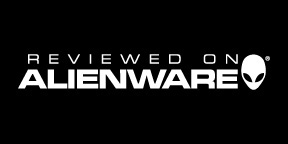
Whether you are a beginner or someone that
is looking for a different solution for your audio video editing needs.
Sony Vegas Movie Studio Platinum 10 Production Suite is a robust
software package that once you have the ins and outs down, you will be
making some professional looking edits to your video masterpiece. It is
by no means a simple program, so if you are a kind of consumer that
likes it all done for you, this program may not be for you.
Before launching into the meat of the matter this review will of course,
cover several aspects of the product. This write up will also cover some
hints and tips on how to get the most out of the software, including
workflow tips.
First off be aware, if your going to be doing editing of HD video, your
looking at a some major hard drive space use, as well as a good deal of
processor power. High Definition video cameras seem to be just about the
normal standard these days. You can of course find some Standard Def
cameras out there still. High Definition is the way to go though.
If you are shooting in the higher quality High Definition setting, the
resulting file size is big. On the lower end computers, you may not even
be able to view the file, let alone edit it. So make sure first off, you
have some good processing power to play with. I would strongly suggest 2
gigs of RAM or more when dealing with HD video.
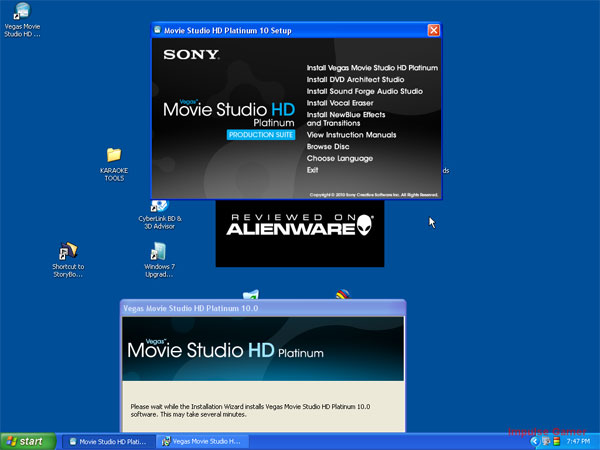
That being said, let us jump into this, what amounts to a production
studio in a box. Sony Vegas Movie Studio HD Platinum Production Suite
has a lot to offer. Loading it up for the first time an average user
that has never used any editing software what so ever may well be
intimidated by the full scope of what the program can do.
There are a few getting started videos included in the package. It
should be enough to get the users feet wet and experimenting. If that is
not enough then the well-done “Show me how” tutorials that seem to be a
very welcome staple of Sony products is here also. This nifty feature
for those not aware, takes you systematically through some of the
features uses. One such category being, how to add a title for instance
and as it goes through the tutorial, it keeps to the main screen of the
program and highlights the buttons and menus you should click on…step by
step. All and all the included extra DVD with getting started tutorials
provides a quick overview of Vegas Movie Studio HD Platinum 10 software.
Covering the workflows needed to get a full edit done in no time. There
are a few advanced sections on fine-tuning. It’s a solid package that
even a beginner will find plenty of assistance from the getting started
DVD, as well as the show me how options within the program itself.

When installing the package the massive amount of software tools can get
any fan guy or gal of video and sound editing all giddy with excitement.
The things that are included are Vegas Movie Studio HD Platinum 10
software, DVD Architect Studio 5.0 software, Sound Forge Audio Studio 10
software with Vocal Eraser, NewBluFX Audio and Video Effects, 400 Music
Soundtracks, Tutorial DVD, 44 DVD themes, 12 additional DVD Themes
provided by Eye Scream Factory, Inc., and online help.
Some of our favorites here in the package are Sound Forge Audio Studio
software. This bit of software gives the desktop editor the ability to
record and edit, as well as encode do a master audio track. Tweaking the
sound files is necessary when dealing with marrying sound with your
video. Sound gives the visuals impact. There are plenty of toys here to
play with too. It has built in effects like EQ, reverb, delay and
chorus. Which is pretty much standard in a good sound editing software.
With a bit more flair, the program also has a vocal eraser plug in. It
actually does pretty well with erasing the vocals from a CD music album.
If for whatever reason you want just the music and maybe the chorus
singers. It actually does pretty well and sound quality is very good.
Create your own custom karaoke tracks if you so wish, or just do a
little remixing to get your creative light flowing. Depending on how the
particular CD track was originally recorded you will get different
results. There where some sound tracks we tested that the main singer’s
voice was gone all together. Other times it was in the background almost
as a vocal guide.

Using a voice over track when creating a project is very easy; to get
your voiceovers adjusted to the same audio levels, use Sound Forges
Volume Tool. Increasing or decreasing the volume is a snap. Adjusting
the entire audio event within the program is just as easy, placing the
mouse pointer over the top of the event you can click and move the sound
level line to suit your needs. Tweaking it more with the normalize
switch and adjusting the level to get things just right is an option.
The programs key features such as the audio engine make use of newer
computer with multicores. Multiple sound and music tracks work well; the
render times are pleasingly fast even for a large project. For those
that do not already have a library of sound and music clips the program
graciously comes with some 414 music files and 1001 sound effect files.
The music files are robust and actually come in production style files.
What I mean by this is that there are theses, and each named theme has a
music file and in turn, each file has several variations. A few of those
variations being 15, 30, and a full 180 seconds, these are just perfect
for transitional scenes to full master shots while maintaining a theme
through out your movie.
There are plenty of sound effects as well, most of which are not bad,
but lacking surprisingly in gun sound effects. There are a few explosion
sounds, but nothing by way of gunfire sounds. Other than this, most of
the Foley and digital sound effects are very useful, matching them up in
a scene or video is key to making them give a video production that
added punch.
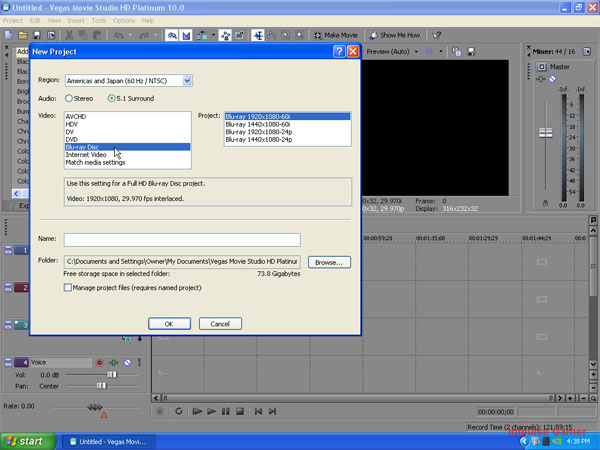
Video transitions and screen wipes are the standard fair. There are
plenty of them, some of the more cool effects included come from
NewBlueFX Audio and Video Effects. With the Vegas Movie Studio HD
Platinum 10 Production Suite comes the Cartooner effect plug in. If you
care to cartoonize your footage, this is the software to do it. Better
yet, it does it seamlessly within the program itself with out having to
close it out and go to another editing program. There is enough to play
with here to enhance not only video but audio as well. While there are
some other software packages that have more by way effects as part of
the package, to say that Vegas Movie Studio is lacking is not a fare
assessment at all. The tools at hand are very diverse, and with the
imagination and knowledge of the programs use is a solid video and audio
package.
One of the very welcome things in the program is the full screen preview
option. You can actually view the timeline on a secondary display, and
each window is scalable as you can see from some of my screen shots.
There are scaling options and auto-fit to screen. This is really a
wonderful option for a video editing suite to have. While editing you
can scale any of the windows larger or smaller to suit your editing
style and the on screen environment to the editing process, just
switching between full screen and preview modes is a spectacular ability
to have.
The whole interface is not perfectly intuitive, but it is enough so,
that having some background with other video editing software, it was
very easy to pick up the nuances of this program. The load times and
redraws in the timeline are fast, even with a myriad number of layers of
both video and audio to edit, the program is extremely responsive. There
is enough by way of customizing to your computers abilities to make the
process smooth. Smoothness of playback vs. resolution is well balanced;
if you have a powerhouse of a computer then viewing things in full
resolution is achievable, with good playback. On a slower or lower to
mid range computer, viewing the preview in a lower resolution may be
what is needed for best playback of your masterpiece. Then, burn it to
DVD or what ever file you may be attempting at its glorious full
resolution.

The bundled authoring tool, DVD Architect Studio 5, includes several
menu templates to give your DVD and Blu Ray disks that you create a very
polished look.
Sony has their way of doing things with their consumer software and it
works well. They have done tweaks here and there over time with each
software package that utilizes their interfaces, and with Vegas Movie
Studio HD Platinum 10 Production Suite, it is refined and a no nonsense
interface that delivers.
This software Suite is highly recommended for the novice, the
intermediate user as well as the advanced video and audio editing user
that may just be looking for something in a good price range that
delivers more bang for their money.
Vegas Movie Studio HD Platinum 10 Production Suite makes the video
editing stages manageable. Each sequential stage of your video editing
process workflow should be followed relatively sequentially. It is
within these stages that you can imbue your creative vision.
First things first, Media Management is the broadest sense the capture
and import of the video footage. Be it video you filmed yourself, stock
footage or a mix of both.
Then comes your actual video editing, the first thing you will want to
do is put together a rough cut of your vision. It does not even have to
have any transitional or screen wipes yet, nor music and sound effect.
Just using Vegas Movie Studio HD Platinum 10 Production Suite, you can
have some rough transitions.
After this, you may start the task of a full edit and putting together
your film as you see fit. Editing is always the toughest part really;
you will be deciding what to trim away or delete from your final video.
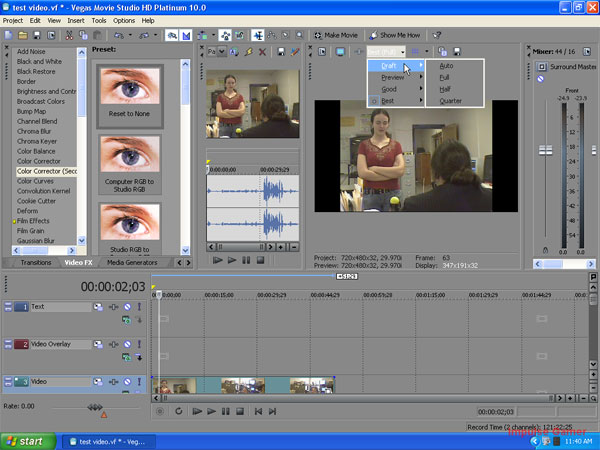
The final draft, what are the visuals, transitions and sound and music
effects to be added. Vegas Movie Studio HD Platinum 10 Production Suite
has all the tools in one package to be able to make all the little
tweaks and edits you can possibly want. Once you are at the stage, where
your doing the color grading and video and audio final edits, you will
not be able to easily go back and do any other regular video edits. Not
without doing a full rehash of the steps, you have already taken.
Vegas Movie Studio HD Platinum 10 Production Suite, full featured.
Consumers will be missing out if they let the interface intimidate them
in the least. With it’s show me how and getting started features, the
video editor in all of us will be let loose and shine.
Edwin Millheim
United States Editor
Impulse Gamer
Have fun, play games, be creative!
|