|
TiVo Home Networking
Package
We believe that TiVo is the greatest thing since sliced bread and
although there is a healthy amount of competition in the market for DVRs,
the competition has not even come close to what TiVo can offer.
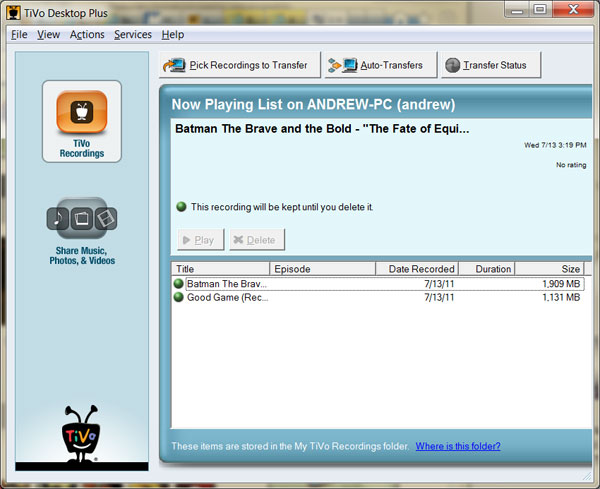
From its intuitive interface, ability to download season passes (e.g.
every episode of The Amazing Race Australia or How I met your
Mother) and even
the option of downloading movies, it's definitely one of the best
entertainment investments that you can make.
However as computers
become more and more integrated into our home entertainment experience, TiVo have decided to increase the scope of
what your TiVo box can do. For $99AUD (July 2011), TiVo have released the Home Networking Package that
basically allows you to stream multimedia content to and from your TiVo
box. With that said, the official TiVo Home Networking Package features
are as follows; Features
- Multi-Room Viewing
- Transfer of Recordings to and from
your home computer
- Streaming of music and photos
through your TiVo
- Conversion of TiVo recordings for
use with your favourite portable devices
- Transfer of video content to your
TiVo
This means that you are no longer bound to
just one television but with this purchase, it allows for multi-room
viewing.
So you can enjoy The Office or An Idiot Abroad from your
study or laptop. Another feature of this package is that you can copy movies
from your PC to your TiVo and stream music and photos.
Best of all, it's quite easy to use, although not as user friendly as
the TiVo itself however.
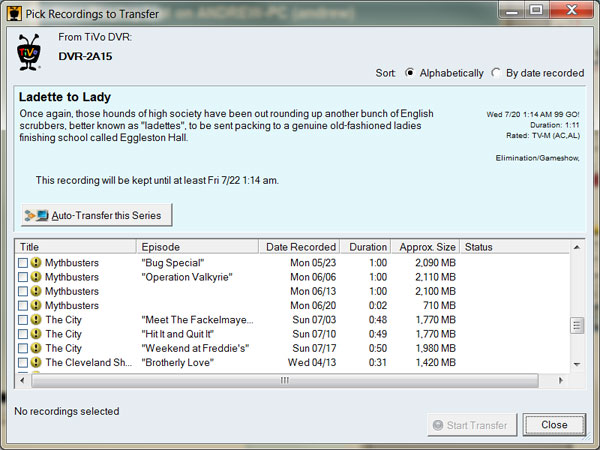
However before you can start using the TiVo Home Networking Package, you first need
to purchase the software package which takes between 2 to 24 hours for
your TiVo media device to receive the Media Access Key which unlocks the
networking capabilities of this smart device. Once the key is ready, you
then need to input this media access key into your software (TiVo
Desktop Plus) that is
downloaded from the official Australian TiVo site. From there, TiVo just
got a whole lot better.
As its a Home Networking Package, it is definitely better if your TiVo is connected to a
wireless network as opposed to a wired network, unless your cabling is
through the walls of your house as it's easier and neater. However using a wireless network and
depending on what network standard you are using, this will influence
the speeds of the transfer from your TiVo to PC and vice versa. For
example, a one hour episode of Myth Busters took around 18 minutes to
successfully transfer to my PC. It may not be the fastest transfer but
considering that the file was over 2GB, it is still quite acceptable.
You can however schedule recordings.

Copyright plays a key factor with TiVo Home Networking Package and there
are quite a few pop-ups stating the importance of copyright and that you
will not copy any recorded content from TiVo to DVD's or Blu-ray Discs.
You can however, copy them to your portable device. As with video tapes,
DVD recorders and other recording devices, copyright is a very grey
area.
The installation of TiVo Desktop Plus is
quite quick and easy and once loaded on your PC, you have two basic
options that include TiVo Recording and Share Music, Photos & Videos. If
you select TiVo Recording, you can pick a recording to transfer (e.g.
one episode or multiple recordings), auto-transfer which automatically
transfers a series and a transfer status which shows you how much time
is remaining on the transfer.
Once transferred, you simply just double
click on the recording and it will load the file via Windows Media Player
which works quite well. Your files from TiVo are stored in your
documents folder under "My TiVo Recordings". As mentioned, you can also transfer music,
videos and photos to your TiVo and if you have a surround sound setup to
your TiVo, it's quite cool to stream your music from your PC to your
TiVo and then your sound system.

We did get a
few timeouts on our wireless network, however we could not pin point
this to any cause. If you do get a failed transfer, you need to delete
the file and start again as the program does not resume where it last
left off unfortunately. Hopefully in future upgrades, transfers can
commence where they last left off.

Final Thoughts?
For just $99, the TiVo Home Networking Package
is definitely value for money as it expands your entertainment
capabilities in your home. If someone is watching TiVo on
your TV, you can quite comfortably transfer one of your recordings to
your PC and then watch it there. I also like how easy it is to setup and
more importantly, the abilities of streaming video, audio and pictures
to your TiVo so you can enjoy them on your FULL HD TV.
Definitely a great add-on for TiVo. |