If you're looking for an application that easily allows you to
record both Skype audio and video than look no further.
Impulse Gamer may have found the perfect solution with Imtiger
Software Inc's Supertintin Video Recorder. This extremely
small application allows users to record their Skype sessions with
just the touch of one red button. There's no messing around with
complex settings, you just click on the record button and presto,
your Skype sessions are recorded.

Installation of Supertintin is a breeze and when you download the
application from the internet, it only takes a moment to install.
You do need to enter the serial number but once installed,
Supertintin is ready to use. It's that easy.
The first screen displays the number of audio streams, local
webcams, remote webcams plus your various recordings. Below the red
record button, Supertintin will display your recordings and by
clicking on these, it will allow you to play or open up the
directory of these videos. This can be configured to anywhere the
user wants.

The bottom right hand corner of this application allows you to set
the various settings for audio and video. Audio can be selected to
save both the sender and the receiver with video allowing the user
to save picture in picture, side by side, local webcam only, remote
webcam only plus the ability to save these video files separately.
By clicking on options, you get some more settings such as
automatically starting when Windows boots and the most important
setting, video size and frame rate. By default, the program will
record at its lowest setting.
Supertintin allows for various 4:3 sizes that include 240p, 360p,
480p and 720p. We tested the program with a Logitech C910 webcam and
we were extremely impressed at the video quality. Whatever we saw
online, Supertintin recorded it exactly as we saw. We also selected
frame rate as high. At this quality, Supertintin saves the video at
around 9.5meg per minute and it even adds the date and time of the
session.
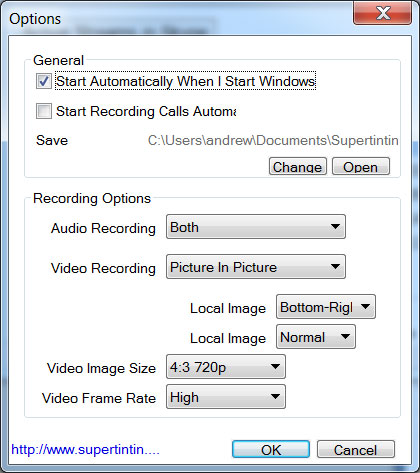
Conclusion
So
what did we not like about the program? Nothing! It's easy to
install, simple to use and more importantly does what it should...
record your Skype audio and video flawlessly. If you're looking for
a program to do this, we've found the solution with Imtiger Software
Inc's Supertintin Video Recorder.
Don't believe us? Why not download the free trial program at
http://www.supertintin.com/download.html which is the full
version of the program, expect that it only has a 5 minute recording
limit.
Highly Recommended and congrats to Imtiger Software Inc for
receiving our Editor's Choice Award for September 2012!
System Requirements
-
Win7, Vista, XP, Windows 2000,
Windows Server 2003
-
Skype 3.0 or above
-
Msn/Live Messenger 8.0 or above
-
For voice and video calls we
recommend a computer with at least a 1GHz processor, 256 MB RAM.
-
For best quality on recording group
video calls, we recommend Core 2 Duo 1.8 GHz, 512 MB RAM