I remember using Norton Utilities back
in the days of IBM-DOS, MS-DOS and Windows 3.1 which provided the
world of PC’s, a program that allowed you to become software
mechanic. Apart from fixing your computer, it also allowed you to
fine tune your system, however things change and Norton Utilities
unfortunately went the way of the dodo. However in 2009, I was quite
pleased to discover that Symantec have not forgotten about this
“idea” and here in 2009, Norton Utilities makes a welcome comeback.
Key Benefits
-
Finds and fixes PC problems with
one click—Automatically detects and fixes Microsoft® Windows®
issues so you can spend more time using your PC and less time
troubleshooting.
-
Prioritizes startup applications to
accelerate PC boot time—Reduces unnecessary waiting by speeding
up the computer’s startup time.
-
Reclaims PC memory—Optimizes the
registry for faster application launch.
-
Frees up hard disk space—Boosts
overall PC performance by defragmenting and cleaning the hard
disk.
-
Speeds up Microsoft® Windows®
startup time—Allows you to switch off unnecessary Windows
services so they don’t automatically load at startup.
-
Benchmarks your PC’s
performance—Determine whether your PC is performing at its best
by benchmarking it against similar PCs.
The installation of Norton Utilities
2009 was super quick and I do mean super quick, it took me longer to
type the activation code than it took to install the software. (Hint
to Norton, these codes are very long) Once
installed, I was greeted to the following user friendly interface
that is quite reminiscent of the current Symantec software.
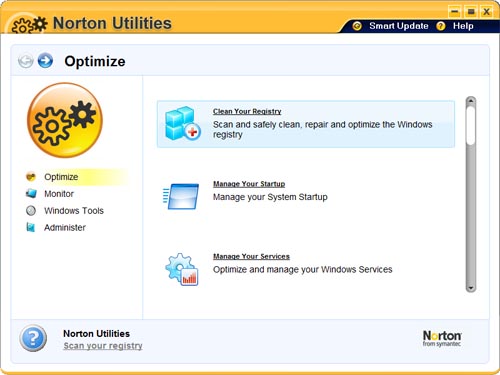
As you can see, the interface is neatly divided into four panes that
allows for easy navigation. The first aspect of the software that I
tested was "Clean Your Registry" which is found in the Optimize
section of Norton Utilities. In under a few minutes, Norton
Utilities detected 937 errors in the registry file as displayed by
the following screenshot. Oops! By clicking on "repair", Norton
Utilities successfully fixed these errors.
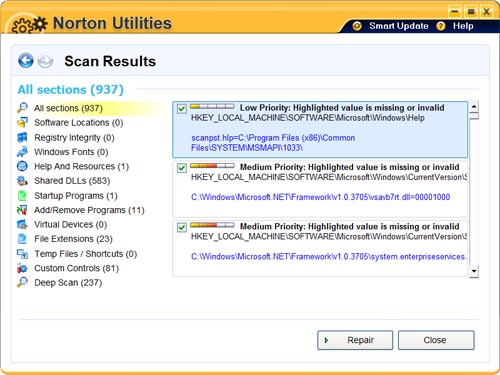
The next area I experienced was "Manage Your
Startup" which displayed a variety of programs that were
automatically loaded by either the operating system or by some
software package that I installed. Needless to say, why on Earth did
I need so many programs installed during startup and considering
that this system has a Phenom II AMD processor, I wondered what was
causing my system to slowdown. Problem fixed. Best of all, even if
you remove some of your startup features, Norton offers to save
them, just in case you need them.

For people who do not want to fiddle
with their startup programs, the developers have cleverly added the
"Manage Your Services" button which offers the user two different
settings for your computer which include "Recommended Services" or
"Minimal Services", each with their own pros and cons. Minimal
Services is ideal for those who wish to have a fast startup time,
whereas Recommended Services is for system standards.
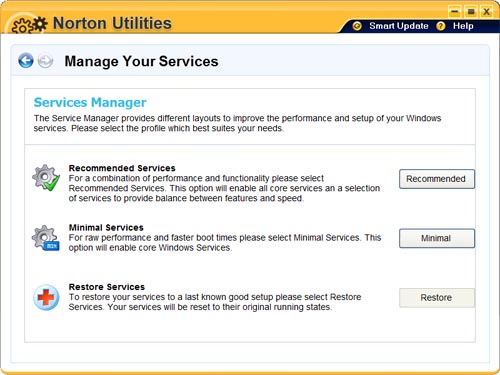
Next on our list is the "Monitor" area
of Norton Utilities which offers to Monitor Your System, Monitor
your Registry and a Performance Task. In Monitor, it offers the user
an option to "Optimize" your system and also gives you a list of
processes, performance, drives/space and system information. Add in
the ability for "Defragmentation" and this nicely rounds out this
area.
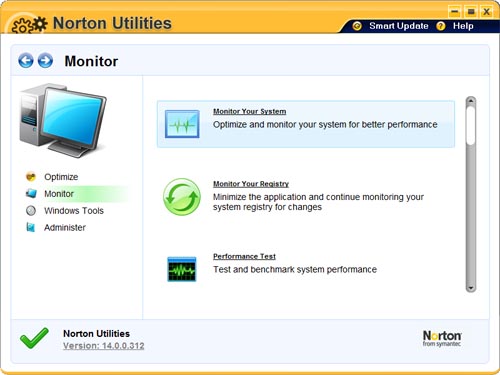
For users interested in system
performance, the Performance Test utility is great for checking a
variety of statistics for your system that include 3D Graphics to CPU
tests to name a few of the options. This is ideal for overclockers
or for users wishing to see how well their system is running.
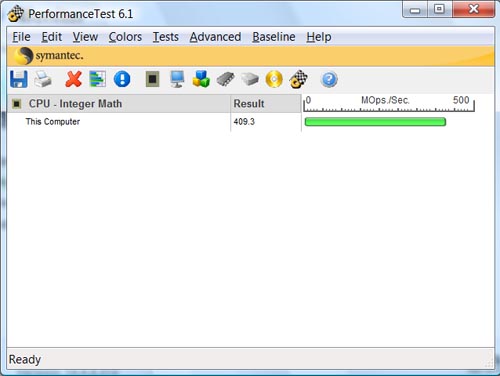
Lastly we have "Windows Tools" and
"Administer". In Windows Tools, it offers the user the option of
managing their local and remote computers through the inbuilt
windows "computer management" functionality, "Windows Update" which
checks your updates and "System Properties" which displays
your current configuration. Although these programs
are official Microsoft programs, Symantec have neatly attached it to
Norton Utilities.
Lastly, we have Administer which offers the user
various settings in the program such as scheduling of scans, restore
and "About" Norton Utilities which basically shows you who the
product is licensed to.
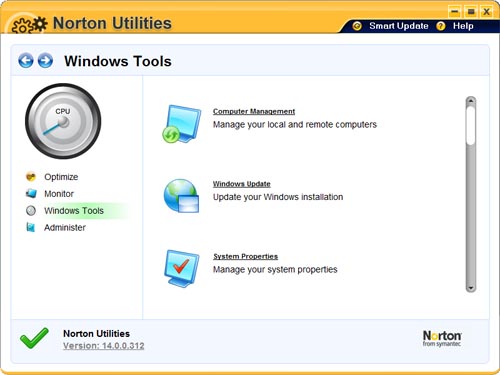
As editor of Impulse Gamer Australia,
my computer rarely runs as a "fresh" install system (which
is good), however after
using Norton Utilities for a few days, my system has never ran
better. In reality, not as good as a fresh install but considerably
better than a few days ago.
Just look at all the errors in my registry and
unnecessary files in Windows startup. Needless to say, my system was sluggish and Norton Utilities
2009 came to the rescue without reinstalling my system. Add in 12
months worth of free updates (included in the purchase), a very user
friendly help function and at the end of the day, this is definitely a must have
program for those users who frequently install software on their
system.