|
Norton
Personal Firewall 2006
Symantec's Norton Person Firewall 2006 is
the latest version of their popular firewall software package that
protects your computer from a variety of nefarious attacks from hackers
to intruders that try to maliciously steal personal information or
invade your operating system.
With the popularity and
usefulness of the internet which is almost a common feature in all
Australian homes and business, this has led to an increased attack on
anyone who uses the internet that in turn led to software companies creating these tools to
protect your computer and personal files.
Fortunately Norton
Personal Firewall 2006 assists in preventing these attacks by creating a
digital firewall around your operating system. Apart from protecting
your computer from unauthorised users and programs (both internal and
external), Norton Personal Firewall 2006 also blocks banner ads and
pop-ups to give you an internet experience that is not only safe and
fast but
peace of mind.
So what is a firewall? Technically, a
firewall is a hardware or software solution to enforce security
policies. In the physical security analogy, a firewall is equivalent to
a door lock on a perimeter door or on a door to a room inside of the
building - it permits only authorized users such as those with a key or
access card to enter. A firewall has built-in filters that can disallow
unauthorized or potentially dangerous material from entering the system.
It also logs attempted intrusions.
Or in laymen's terms, A
firewall is a software or hardware device that prevents outsiders from
accessing a computer or network which is the simplest of definitions.
With that said, Norton Personal Firewall 2006 contains the following
functionality.
Key Features
-
Automatically blocks
intruders and thieves.
-
Hides your computer
from hackers.
-
Automatically
detects Internet attacks, like the CodeRed and Blaster worms.
-
Monitors and
regulates all incoming and outgoing Internet traffic.
-
Gives you the power
to decide which programs connect to the Internet.
-
Shields you from
being attacked through security holes in unpatched software.
-
Prevents
confidential information from being sent without your permission.
-
Blocks banner ads
and popup windows, so you can surf faster.
-
Sets up easily on
your home network.
-
Continues to protect
when you connect your laptop to a different network.
-
New FeaturesNow
includes 12 months of protection updates and new product
features as available throughout the year*.
-
On-going Protection
keeps your computer protected from the latest Internet
risks by automatically renewing your subscription at the regular
subscription
price (plus applicable tax).**.
* Available with Norton Personal Firewall 2006; for Windows® XP or
Windows
2000 only
The installation of
Norton Personal Firewall 2006 was a breeze to setup but keep in mind
that there may be issues with existing Norton products but fortunately
the user has access to 24x7 support via the Symantec website should any
issues occur but bare in mind, the website can be a mind field to novice
users.
Once the installation was completed, Norton Personal Firewall
automatically configures itself to suit your windows based operating
system, network and internet settings. Great for those who have limited
computer knowledge but still use a computer and there are
also some advanced features for the more adept computer user.
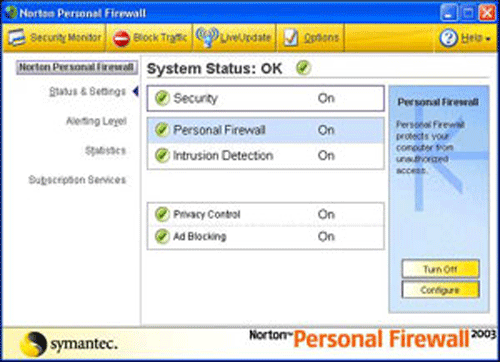
Probably the first thing you will notice
about the Norton Personal Firewall is the easy to use interface and
unlike other firewall programs, Norton Personal Firewall is fully
integrated with your web browser that allows you to configure settings
on the fly such as turning off cookies or banner advertisements.
The interface of Norton Personal Firewall 2006 is rather sell-explanatory
and quite intuitive that is divided into two panes with a menu system at
the top and two configuration and information panes at the bottom.
The
top menu includes features such as security monitor, block traffic, live
update (generally automatic), options and a help menu with the two panes
giving the user access to other aspects of the program such as privacy
control or intrusion detection to name a few of the features.
As with all good firewall programs, this current incarnation also allows
you to set a variety of different security levels and also add new rules
to either ban or monitor certain connections, no matter if you're
connected to the internet via a network, ADSL broadband modem or even
dialup.
Unfortunately Norton Personal Firewall 2006 with full security can slow
down even the most powerful of computers with its constant monitoring of
connections, software and the privacy setting on your personal computer.
As mentioned before, for those that are familiar with firewalls, they
can tweak the software package to tremendously increase the speed of
their system but for the more novice user, they may have some
difficulties. In
conclusion, Norton Personal Firewall 2006 is an extremely powerful
program that is suited for a wide variety of users that also comes
with a few installation and slowdown issues, depending on your computer
and your knowledge.
Although there are quite a few free firewall
programs available, the commercial programs such as Norton Person
Firewall do come with an advantage of support, regular updates and a
peace of mind that some of these free firewalls cannot offer. Either
way, we suggest that you check this current incarnation out of Norton
Personal Firewall because it's definitely one program that can
protect your computer.
Norton Personal Firewall 2006 System Requirements Norton Personal
Firewall 2006
-
Windows® XP
Home/Professional Edition300MHz or higher processor
256 MB of RAM
-
125 MB of available
hard disk space
-
Windows 2000 Pro
with SP3 or higher300MHz or higher processor
-
128 MB of RAM
-
125 MB of available
hard disk space
-
Norton Personal
Firewall 2005Norton Personal Firewall 2005 is available in the
package for Windows Me and 98 users.Windows Me/98150MHz or higher
processor
-
96 MB of RAM
-
115 MB of available
hard disk space
REQUIRED FOR ALL INSTALLATIONS
-
DVD or CD drive
-
Microsoft® Internet
Explorer 5.5 or later (6.0 recommended)
-
Private information
blocking supportsStandard POP3 and SMTP compatible email clients
-
Standard Web
browsers
-
AOL® Instant
Messenger 4.3 or higher
-
MSN® Messenger 4.6,
4.7, 6.0, or higher (MSN 5.0 is not supported)
-
Windows® Messenger
4.7 or higher
|