|
Norton AntiVirus 2007

Without negatively
starting a review, Symantec's Norton AntiVirus series has copped some
heavy flack over the years, especially in terms of installation
(more so if you have a previous version installed) and it being a known
resource hog for some users. However, this latest incarnation of Norton
AntiVirus 2007 addresses these concerns that truly make Symantec one of
the leading system security companies. With that said, we've never
encountered any huge problems with Symantec's range of security software
but how does Norton AntiVirus 2007 fare? Read on...
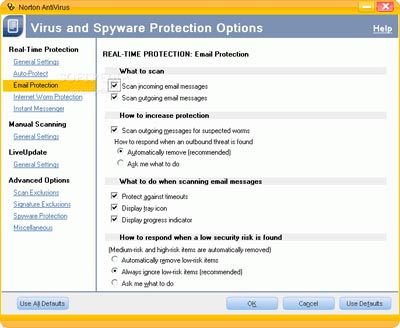
The installation of
Norton AntiVirus 2007 was a breeze and it simply auto-installed the anti
virus program with minimal prompting. However one feature that I did
find a little annoying was that Norton AntiVirus 2007 offered to install
the Yahoo toolbar onto your computer, fortunately there was an option
to ignore this "bonus".
This is probably why previous users of Symantec
software had problems because they did not fully understand all the
powerful options that this package contained. Remember, it's always
better to read everything first when installing software than popping
two Panadol's and trying to find out what on Earth is happening.
In order to register the
program, users must also created a Norton "account" that basically give
you 12-month access to updates and support.
New Features
- Less Memory
Usage – Size of working set memory for
Norton Internet Security 2007 is only 10-15MB —
approximately 2-3x less than the competitors’
average
- Faster Scans
– Norton Internet Security 2007 runs a full scan
on a 1GB file set in 2:15 (mm:ss) —faster than
the average scan time of 2:49 (mm:ss) for tested
competing products. Scans 30-35% faster than
Norton Internet Security 2006
- Faster Boot
Time – The average boot time impact for
tested competing products was 20 seconds —Norton
Internet Security 2007 impact was only 14
seconds. Systems boot 5-10% faster than with
Norton Internet Security 2006
- Faster UI
Response – The user interface in Norton
Internet Security 2007 launches in under 1
second (following initial launch), about 2 times
faster than the competitor’s average
In around five minutes,
Norton AntiVirus 2007 was installed on our computer and it started scanning our hard
drives and network drives for any nasty viruses and la and behold, the
program found several malware entries on our system that were promptly
dispatched. The total installation of Norton AntiVirus 2007 was around
180 megabytes that although may seem huge is comparable when compared to
modern hard drives.
Features
-
Automatically detect and block viruses,
spyware, and worms
- Rootkit
Protection finds and removes hidden threats
in the operating system
- Internet
Worm Protection blocks viruses, spyware and
worms without specific signatures
- Email and
instant message scanning detects, removes or
blocks infected attachments
- Full System
Scan performs a deep scan to remove existing
viruses, spyware and other threats
- Norton
Protection Center provides a central place
to easily check overall security settings
- Includes
protection updates and new product features
as available throughout the renewable
service period
In its essence, Norton
AntiVirus is not just a anti virus software package but it also features
a firewall and antispyware software to give you almost 100% protection
while connected to the internet. A full system scan was almost not
noticeable on our test machine (E6700 Intel Dual Core CPU, 1GB RAM,
360GB Hard Drive) and you also have the option of setting the priority
of the scan. Great stuff!

The most noticeable
feature of Norton AntiVirus 2007 is the new and improved interface that
features less clutter with all options contained in one handy window
with easy tab access. Norton also introduces a new system security sidebar with a
three colour coded system that also has a "quick fix" button that is
great for users on the go.
Whether scanning in
real-time, e-mails or preventing spyware from creeping into your
computer, Norton AntiVirus features everything that basic to
intermediate computer users need while surfing the internet. For more
advanced users, there are several options that can be changed in the
settings area.
In conclusion, Norton
AntiVirus 2007 is a must have program, especially for computer users on
a budget as it almost gives you total security for your home or office
computer. With great support from Symantec, there is little to complain
about the current incarnation of Norton AntiVirus 2007, it contains all
the goodness of previous versions but it's just lighter, both on your
wallet and your computer.
Norton AntiVirus
2007
Platforms:
Windows® XP/Windows Vista™*
Windows® XP/Windows
Vista™*
- 300MHz or
higher processor
- 256MB of RAM
- 180MB of
available hard disk space
Email scanning
supported for POP3 and SMTP compatible email
clients.
Supported instant
messenger clients:
- AOL® Instant
Messenger 4.7 or higher
- Yahoo!® Instant
Messenger 5.x or 6.x
- MSN® Messenger
6.0 or higher
REQUIRED FOR ALL
INSTALLATIONS
|