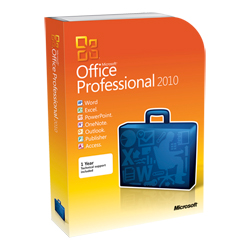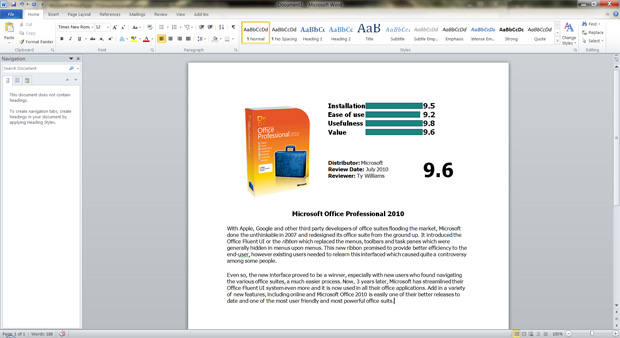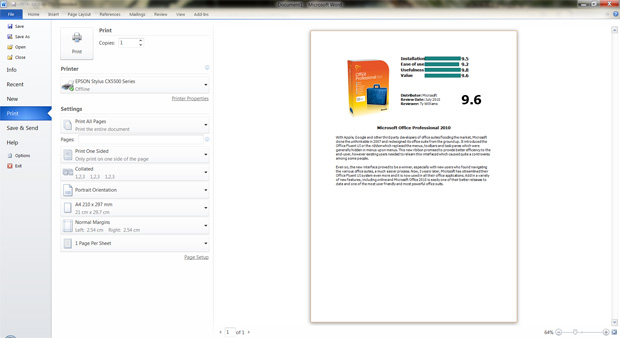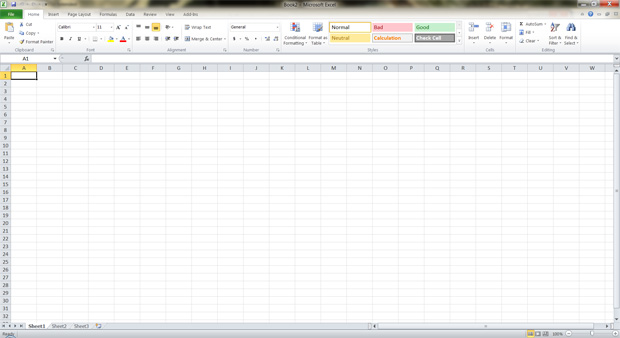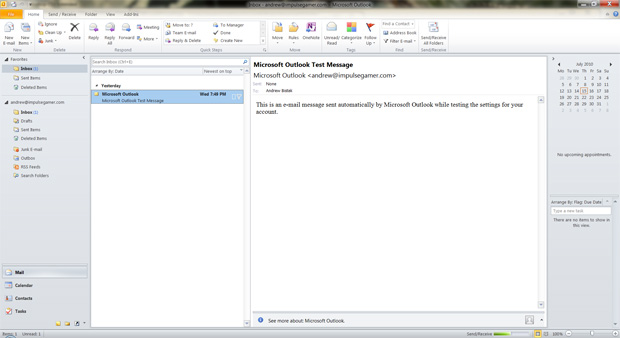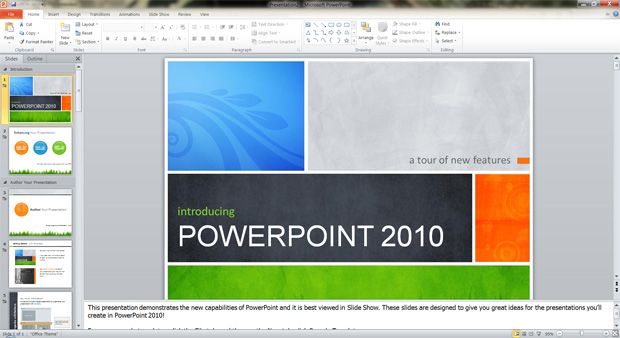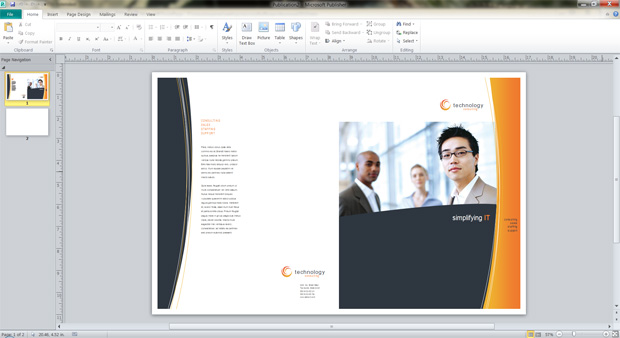|
Microsoft Office Professional 2010

With Apple,
Google and other third party developers of office suites flooding the
market, especially with net connectivity, Microsoft done the unthinkable in 2007 and redesigned its office
suite from the ground up. It introduced the Office Fluent UI or the
ribbon
which replaced the menus, toolbars and task panes which were generally
hidden in menus upon menus. This new ribbon promised to provide better
efficiency to the end-user, however existing users needed to relearn
this interface which caused quite a controversy among some people.
Even so, the
new interface proved to be a winner, especially with new users who found
navigating the various office suites, a much easier process. Now, 3
years later, Microsoft has streamlined their Office Fluent UI system
even more and it is now used in all their office applications. The
ribbon can now be customised by users to include your most frequent used
commands and tools that targets the individual as opposed to what
Microsoft want you use. The new office comes with the following
programs;
-
Word
-
Excel
-
PowerPoint
-
OneNote
-
Outlook
-
Publisher
-
Access
Installation
& 64-bit
The most
exciting feature for Impulse Gamer is that Microsoft is finally
supporting a 64-bit version of Office which boasts increased performance
and the ability to access more than the traditional 4GB of RAM. This is
of course dependent on what you need the suite to do for you but for the
majority of people, the 32-bit version will suffice, especially when it
comes to third party plug-ins. However for the more professional or
advanced user, the inclusion of 64-bit will make accessing large
documents like spreadsheets a lot better in terms of performance and
stability. After a rather lengthy install that was quite simplistic...
it basically only required a few clicks from the user, Microsoft Office
Professional 2010 was installed and the following features were now
accessible to me.
Features
-
Manage business and personal finances
efficiently
-
Ready-to-use templates in Excel 2010 help
you jump right in to create a business
budget or track personal expenses.
-
Gain insight from your data quickly with
Sparklines, Slicers, and other powerful
analysis tools.
-
Visualize your information with colorful 3-D
charts and graphs you can create in just a
few clicks.
-
Organize almost any project in one simple
place
-
With OneNote 2010, you have a convenient
spot to organize your important resources,
from meeting notes and customer information
to home remodeling plans.
-
Create a OneNote notebook to collect a full
spectrum of materials and media: documents,
text, videos, audio, Web page clippings, and
more.
-
Find exactly what you need with simple
tagging and search functions.
-
Make Internet research more efficient with
Quick Filing to save information from Web
pages and other resources to your notebook
with just a click.
-
Create dynamic presentations that command
attention
-
Transform your ideas into memorable
presentations in PowerPoint 2010 using a
range of media, from high-quality video to
audio and photos.
-
Take full creative control with easy-to-use
photo-and video-editing features and
dramatic visual effects.
-
Easily broadcast your presentation to
customers across town or across the globe.
-
Express your ideas with speed and
originality
-
From business reports to family newsletters,
Word 2010 gets you up and creating quickly
with ready-to-use templates for almost any
project.
-
Add visual interest to your text with
dramatic effects like shadow, reflection,
and 3-D.
-
Choose from an impressive array of
customizable SmartArt® graphics that help
you highlight important messages in just a
few clicks.
-
Stay in sync with your customers and
calendar
-
Outlook 2010 gives you e-mail, calendar, and
task list tools that work together, helping
you stay connected to your people and
projects more efficiently.
-
Manage e-mail from multiple accounts all in
one inbox, so you never miss a message.
-
Add appointments to everyone’s calendar with
a click using the Group Scheduling function.
-
Exchange e-mail with your team and customers
even when you’re away from the office using
Outlook Mobile 2010 on your smartphone.*
-
Access, edit, and share your work online
-
Office Web Apps work with Office programs to
help you access and share your documents
flexibly, whether you’re at home, the office
or on the road.
-
Save your Office files directly to the Web
using Windows Live SkyDrive, which lets you
access them from almost any Web browser.
-
Edit and review your reports or
presentations online with Web Apps that give
you the Office application experience you
expect virtually anywhere you are.
-
Share your documents online to make working
together with customers and co-workers more
efficient.*
Not bad? Thanks to a
lengthy BETA testing process, Microsoft have listened to the little
people and addressed many of their concerns in this impressive office
suite program. I've tried to limit this review, however you will notice
that Word 2010 is the longer review out of the lot because many of the
features of word also cross into other elements of the suite in terms of
appearance and navigation.
Word 2010
So what is
word? It's one of the world's most widely used word processors that has
evolved considerably over the years. The first
thing you will notice about Microsoft Word 2010 is the streamlined
interface that now supports the aero effects of Windows 7. The
streamlined interface looks considerable more modern than version 2007
and it definitely stands out from its competitors. It also has more rounded features on the
interface, not making it as harsh and blocky which is another
move by Microsoft to mainstream their applications.
For users of 2007,
you will see that the Office Button is missing to be
replaced by a new streamlined "File" look that tells you information
about the document and other tweaks. This new "Backstage" feature greatly
gives the use more insight into your files from size to word counts and
even total time editing. Whether
you’re opening files, saving them or printing them, office is truly a
aerodynamic experience that will definitely improve your workflow.
Pasting is different as well and supports live preview before you do
your final pastes.
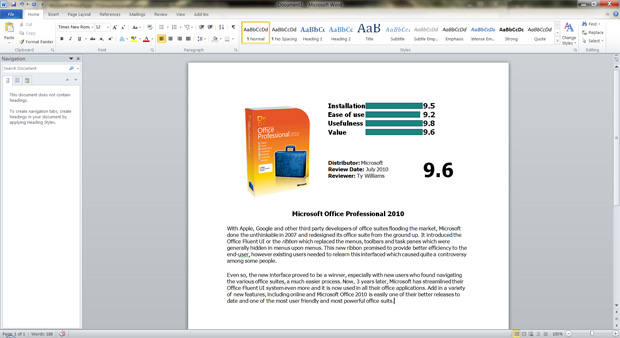
Printing has also changed, especially the new quick print feature that
shows your document and easily allows you to setup your pages or scroll
through your document. Another interesting feature is receiving word
files via e-mail. When you double click on the file, it will open up the
document in word, however it will not allow you modify the document
because it is locked. This has been put in place to prevent nefarious
users from sending you virus laden documents. If the document is fine or
from a trustworthy source, you can click enable to start editing. A
great feature.
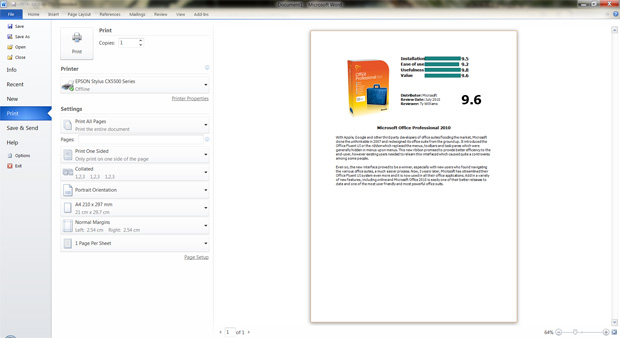
Word
2010 has a variety of new editing options from SmartArt to new Text as
opposed to the previous versions which seemed a little too “desk top
publishing” and not that professional at all. In regards to pictures,
Office 2010 features some basic photo editing tools which reduces the
need to edit photos with other programs. Pictures can also be turned
into SmartArt as well. With new
fonts, templates and customisation options, Word 2010 gives the user
more access to what their final documents will look like and truly
spices up those plain Jane word documents from 3D text to embedded
pictures.
For the more
professional business users, provided you have Microsoft Office
SharePoint, when multiple people are editing word documents, it will
display the persons name with the section of the document they are
editing. Searching for text in your documents has been refined thanks to
the search box which quickly finds the text that you are looking for.

As the
internet has brought the world closer together, Microsoft have included
a handy translator tool and even bilingual dictionary which allows you
to translate words or even documents. We tested this with the German
language and it worked very well. Microsoft Word 2010 has come a long
way.
Excel 2010
Excel is one
of the world’s most popular spreadsheet programs and to keep things
uniformed with the new Office look, Excel has also received a facelift.
The ribbon has been streamlined and features that more modern look,
easily allowing you to access different facets of the program with a few
simple clicks.
Apart from the new interface and certain features, the biggest
change for me is the true 64-bit support of excel. I tested an extremely
large spreadsheet that Excel 2007 had difficulties with. In 2007, it was slow to
load, slow to calculate changes but in Excel 2010, it was almost like
opening up a small excel file with no issues whatsoever.
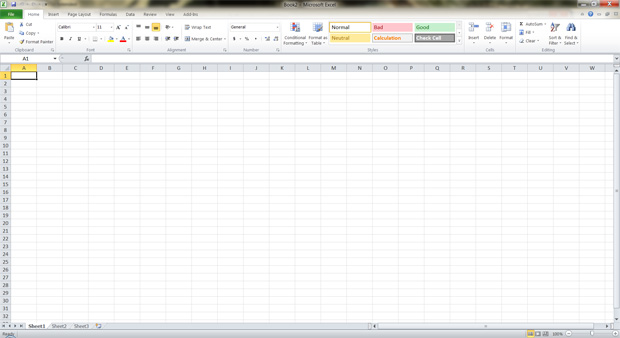
The program
also supports the great print preview feature like word that allows good
navigation and some options for basic changes. Searching for
information in your spreadsheet files is better, almost like Word
2010 and is very quick.
There are
also some new chart
available and calculating charts is far superior than 2007. One new
chart are the Sparklines which are small graphics that fit
inside one cell of the spreadsheet which will come in handy for people
who work in finance, especially for ease of access and an overall view
of your data. It's ideal for working out trends and the like. Like Word
2010, Excel 2010 is great upgrade!

Outlook 2010
The biggest
change to Office 2010 is Outlook. Outlook has finally taken on the
ribbon interface that brings all the packages together quite well. As
all the programs are now uniformed, it makes cross access of
applications an easy task for not just new users but also existing
users. Even though it take some time in getting use to the new
interface, it works extremely well and the end of the week, it’s become
second nature to me.
For users with a considerably amount of e-mails,
Outlook 2010 now features an built in e-mail archive tool and I noticed
no performance issues with this functionality. Considering I had over
8,000 e-mail messages, archiving made perfect sense to me.
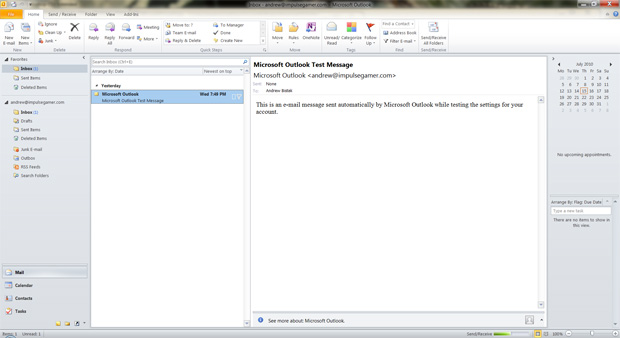
As
mentioned, the menu
system or ribbon of Outlook 2010 no longer features a convoluted menu
system but has been streamlined for better efficiency. Scrolling for
e-mails, looking at contacts and calendars for example is much easier on
the eyes, especially when you are trying to locate information. It’s
quite amazing that with the inclusion of Office Fluent UI, navigating
Outlook and the overall visual presentation is far superior then any
other Outlook. Outlook 2010 even supports social networking sites that
allows for status updates from places such as Facebook and Twitter.
PowerPoint
2010
I actually
loathed PowerPoint 2007, especially with the inclusion of the ribbon
which made things a pain to locate. I’m still not a fan of 2007 but since the
upgrade to 2010, Microsoft have addressed many of the nuisances from 2007. The
interface is easier to navigate (thank the computer gods) which
makes things easier to find and to search through the program. For
example, better management of slides and navigation.
Apart
from the slightly improved interface, PowerPoint 2010 really takes video
to a new level that gives you more control of video editing and of
course, inserting videos into your PowerPoint presentations. It all
comes together quite easily now, including some basic timelines for your
animations!
It’s the
subtle changes to PowerPoint 2010 such as bookmarks for video files in
order to perfect your presentations and better manage your time that has
made this program a true time saver. Other tools such as Trim Video will
definitely save the end-user a considerable amount of time and less
fussing with video files and formatting.
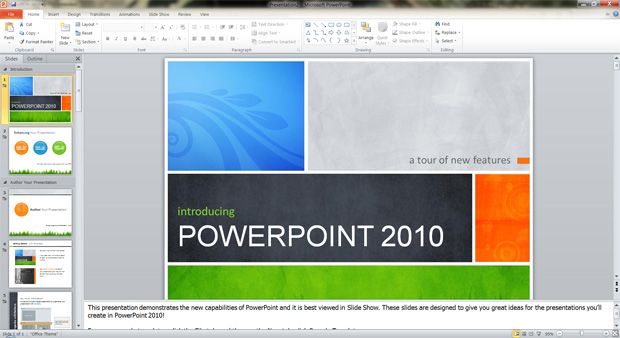
As the
internet is now a norm with computers, PowerPoint allows you to
link videos from external sites such as YouTube by allowing you to embed
the HTML code into your presentations. The only downside is that you
need an internet connection to activate the video but these days, this
should not be an issue.
Although many people
can view PowerPoint presentations, 2010 allows you to save in WMV format
as well, giving you more options for those that don't have PowerPoint or
have another operating system for instance.
Access 2010
Access is
probably one of the world's most user-friendly databases and in 2010,
the biggest inclusion is the incorporation of web databases. The
interface of access also uses the new ribbon which has been streamlined
for Office 2010 and should pose no problems to new and existing users.
Everything has a place in the menu system... err... ribbon of Access
1010.
Access 2010
now allows users to create web specific databases by just a few clicks,
provided you have SharePoint. This is great news for access users and
finally, it's now a reality. The database has also been optimised which
means it is faster to load and calculate various formulas. Add in new
templates, improved report functionality and of course the new ribbon
interface and Access has definitely come a long way.

Access 2010
also boasts PDF and XPS support, two popular formats that are vital for
people who create reports. In relation to reports, user can add various
templates to their reports to give it that professional touch and of
course the integration with excel is almost perfect.
Publisher
2010
Publisher
still has its fans and 2010 will definitely create some new ones,
thanks to the snazzy interface and integration of the Backstage
technology that easily allows you to access your publisher files. I must
admit that with the Office Fluent interface, Publisher has definitely
left the dark ages and as desktop publishers go, this current version
has gained some considerable ground on its competitors. Whether it's the
professional templates, thanks to the integration of the web or the
new Thumbnail Task Pane, it all comes together quite well.

As
everything has been neatly categorised into File, Home, Insert, Page
Design, mailings, Review and View, creating that perfect brochure, flyer
or whatever artistic designs you need is simplicity at its best. The new
templates available via Office online are also quite professional and we
knocked some modified brochures in no time. It's great that Publisher is
now part of the 21st century.
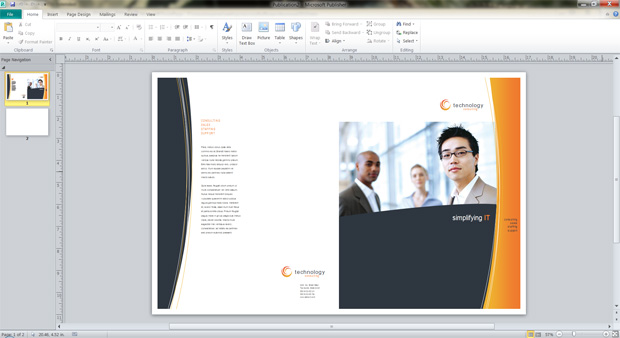
In the end,
Microsoft Office Professional 2010 is worthy upgrade and although I
wasn't a huge fan on 2007, Microsoft have listened to its consumer
criticisms, thanks to lengthy BETA testing stage and they have created
the next landmark of Office Suites. With improved security, 64-bit
performance and a customisable ribbon system, Office is definitely
targeted towards the individuals needs now.
Highly
Recommended!
|
System Requirements |
|
OS Required |
Microsoft Windows 7, Microsoft
Windows Vista, Microsoft Windows XP SP3
|
|
Peripheral / Interface Devices |
DVD-ROM
|
|
System Requirements Details |
Microsoft Windows XP SP3 - 500 MHz
- RAM 256 MB - HD 1.5 GB
Microsoft Windows 7 - 500 MHz - RAM 256 MB - HD 1.5 GB
Microsoft Windows Vista - 500 MHz - RAM 256 MB - HD 1.5 GB |
|