|
Microsoft Expression Studio 3
Microsoft has once again established a firm grip on online design with
their latest version of Expression Studio. Although Photoshop is the
dominant force in print design and to an extent online, Microsoft
Expression Studio 3 offers designers a second choice with this
collection of power tools by upping the ante of what is available to
designers, especially with its uniformed Silverlight technology.
From dynamic web designs, interactive workflows or online video access,
Microsoft Expression Studio 3 is a one stop shop for online design that
is also compatible with a variety of international standards,
including the ability to open and manipulate some Adobe files as well.
With that said, Microsoft Expression Studio 3 comes with the following
tools;
The
installation of Microsoft Expressions 2010 was relatively flawless
experience and
once it detected the CD on our Windows 7 machine, it automatically began
to install with minimal prompting from the user. After a rather short
install as opposed to Adobe's CS5, the software was installed onto our hard drive and we were
ready to use with no reboots necessary. However it should be noted that Microsoft Expression Studio 3 requires the following
system requirements to successfully run the programs, however we would
aim a little higher to ensure that it works a little better.
- Microsoft® Windows®
XP with Service Pack 3,Windows Vista™, Windows 7 or Windows Server
2008 operating system
- PC with 1 GHz or faster processor
- 1 GB of RAM or more
- 2 GB or more of available hard-disk
space
- .NET Framework 4.0
- Silverlight® 4.0
- Support for Microsoft DirectX®
9.0 graphics with Windows Vista Display Driver Model (WDDM) Driver,
128 MB of graphics RAM or more, Pixel Shader 3.0 in hardware,
32-bits per pixel
- DVD compatible drive
- 1024 x 768 or higher resolution
monitor with 24-bit color
- Internet functionality requires
Internet access (additional fees may apply)
- Actual requirements and product
functionality may vary based on your system configuration and
operating system.
- Some product features require
Firefox 3.0 or later, and Internet Explorer 8
Expressions Web 3 is a
web designing tool that allows you to create your own professional web
pages that incorporates a variety of standards from CSS, Silverlight and
Flash. The interface has changed slightly since the previous version
(more reminiscent of Dreamweaver now) and contains a great new tool
called SuperPreview for checking out your "live" designs.
My favourite aspect of
Expressions Web 3 is the ability to add videos to your web pages, thanks
to Silverlight with just the push of a few buttons. Definitely an easy
transfer from no matter what web design programming you are use to.

Expression Blend on the
other hand allows you to create visually impressive and interactive
designs which is ideal for a group of designers working on the same
project thanks to art boards and annotations.
Blend 3 also comes with
the Sketchflow that allows you to see the flow of your designs and is an
ideal tool to keep things in perspective and to see that you are moving
in the right direction. Whether it's Silverlight or applications,
Expression Blend is a relatively user friendly program for designers
that supports both Adobe Photoshop and Adobe Illustrator files. Perfect
for small to large projects!

Expression Design is a
vector/raster designing tool which targets both WPF and Silverlight. As
opposed to Illustrator, Expression Design is more suited for web
content. The learning curve is relatively steep for Expression Design
but there are a variety of helpful tutorials online but once you get the
hang of it, it's perfect for bringing those designs to life. It's
definitely considerably easier than Illustrator or the like.

Finally, we have
Expression Encoder which is a video editing tool for Silverlight. This
tool gives the user good control of video editing from overlays to
customisable player skins. The interface is relatively straight forward
and if you have used other video editing software packages before, than
the transition to Expression Encoder will be quite easy. Some really
cool features of Expression Encoder 3 is that it supports H.264, rich
meta-support, PC screen capture (including ability to use webcam and
microphone for narration) and some great Silverlight template
accessibility.
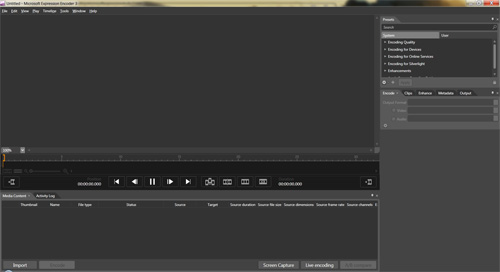
In the
long run, Microsoft’s Expression Studio may give designers a second
option as opposed to Adobe’s Creative Suite which has linked all their
design programs together quite successfully. Microsoft are attempting
this with Expressions and for now, it may not offer the same power as
Adobe but they are specifically targeting online... which may work quite
well in the long run. Definitely one to investigate and at a fraction of
the cost!
|