| PC Reviews: Microsoft
Digital Image Suite
10 | |
 |
Microsoft Digital Image
Suite 10 Screenshots |
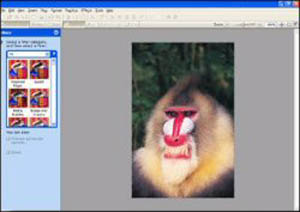
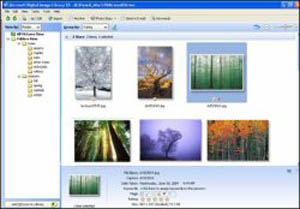
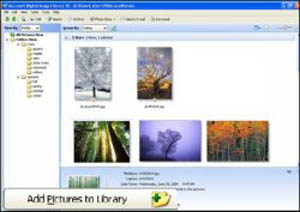
| The Final Say! |
Microsoft
Digital Image Suite 10
- reviewed by Andrew B
Review Date: October 2004
Review Score: 8.8/10
Distributor:
Microsoft |
| | "Complete
photo editing and organisation made easy"
With the age of digital photography so accessible to anyone, Microsoft have
finally released the latest incarnation of their popular Digital Image
series with Digital Image Suite 10 that promises users a one-stop program
for all their digital photo needs. Unlike the previous edition, Digital
Image Suite 10 offers users a plethora of useful tools and new improvements
such as categorising your digital photo collection, removing unwanted images
in your photos and also access to a variety of different filters for your
precious memories. Installation The
installation of Digital Image Suite 10 was extremely easy and
auto-installed once the CD was inserted. The installation
took only a few minutes and the beauty of this software package is
that it only required Windows 98 or higher to run with only 400MB of hard
drive space needed. If you have an older system and don't have Internet
Explorer 6.0 installed than Digital Image Suite 10 will automatically
upgrade it. Digital Image Suite 10 also automatically catalogued the "My
Pictures" directory and there is also an option to do this to your
entire hard drive. This also allows you to then burn your photos to a
variety of removable story devices such as CD, DVD's or zip disks. Interface
& Improvements The
user interface for Digital Image Suite 10 is extremely well
designed to help minimise clutter on your workspace and basically uses the
popular Windows XP interface to help keep things organised. When opening images in
Digital image Suite 10, all the
photos are seen as thumbnails (on the right working pane) that not
only keeps things organised but also increases the speed of your computer.
The improved organiser of Digital Image Suite 10 is
sometimes a little tricky to use, in particular when you are assigning
keywords to your photo collection, especially if you have thousands of
photos but I would recommend this to the novice photographer because this is
the perfect way to organise and find your photos at a later date through the
keyword photo finder.
Probably the most impressive feature of Digital Image
Suite 10 is the Photo Story utility that allows you to turn your photos
into a movie. For instance, you can group a collection of your photos
together, add background music and even narration.
Although Digital Image Suite 10 isn't as
powerful as Adobe Elements or JASC Photoshop, there are quite a few useful
utilities that allow you to edit your photos. The most useful tool is the
auto-fix utility that allows you to automatically fix your photos from
contrast, red eye and a variety of other annoying things that sometimes
plagues your digital photography. |
Digital Image Suite 10 also supports
a batch conversion utility that allows you to batch rename, batch save and various other options such as
removing red eye or cropping images.
Panoramic photos is easily one of the most
trickiest things to do with your digital camera and the software that comes with
your camera is sometimes not the most easiest thing to use. With Digital Image
Suite 10, it can automatically join your photos together using its intelligent
panoramic stitching that joins your photos almost flawlessly. Probably one of
the best algorithms I have seen that do this... nice work Microsoft! Although
Picture It! offers a freehand drawing tool, it's rather limited when it
comes to the more professional drawing packages but then again this
software was never designed to rival Adobe's Photoshop. Features
of Microsoft Digital Image Suite 10
-
Import your
photos easily from various sources -
Improved
MiniLab that easily and quickly allows you to edit multiple photos -
New!
Toolsets gives you fast access to Auto Fixes and custom tools -
Improved! Selection tools make precise edits easily -
New!
Intelligent Panoramic stitching combines multiple photos into one -
Advanced smart
erase tool removes unwanted objects quickly -
New!
Easily create a video from your photos with Photo Story 2.0 -
Includes
thousands of project templates for albums, brochures and more! -
User 200+
filters, including plug-in filters from Alien Skin Software and also
support for Adobe plug-in filters. -
Print Custom
sizes, or use Auto Collage to put multiple sizes on one page -
Easily resize
photos for prints, Web or e-mail. -
Improved! Organise your photos quickly by date, size, 5-star
rating system, alphabetical list, action flags or key words -
New!
Library View allows you to enter keywords, dates and add flags
while you view your photos at full screen -
User the
Keyword painter to tag multiple photos with the same keyword for
filing. -
Safekeep,
store and locate your photos with advanced archive tools -
Quickly
archive to CD, DVD, Zip Drive, memory cards or even floppy disks.
In conclusion
Microsoft Digital Image Suite 10 is perfectly catered for the novice
digital photographer as it allows them to organise their precious
memories, adjust their photos and is probably the only program that they
will ever need. Although never designed to replace programs such as
PhotoShop Elements or JASC's PaintShop Pro, Digital Image Suite 10 is
clearly a winner in both the price point and it's capabilities. -
Andrew B
Copyright ©2004 www.impulsegamer.com
|



